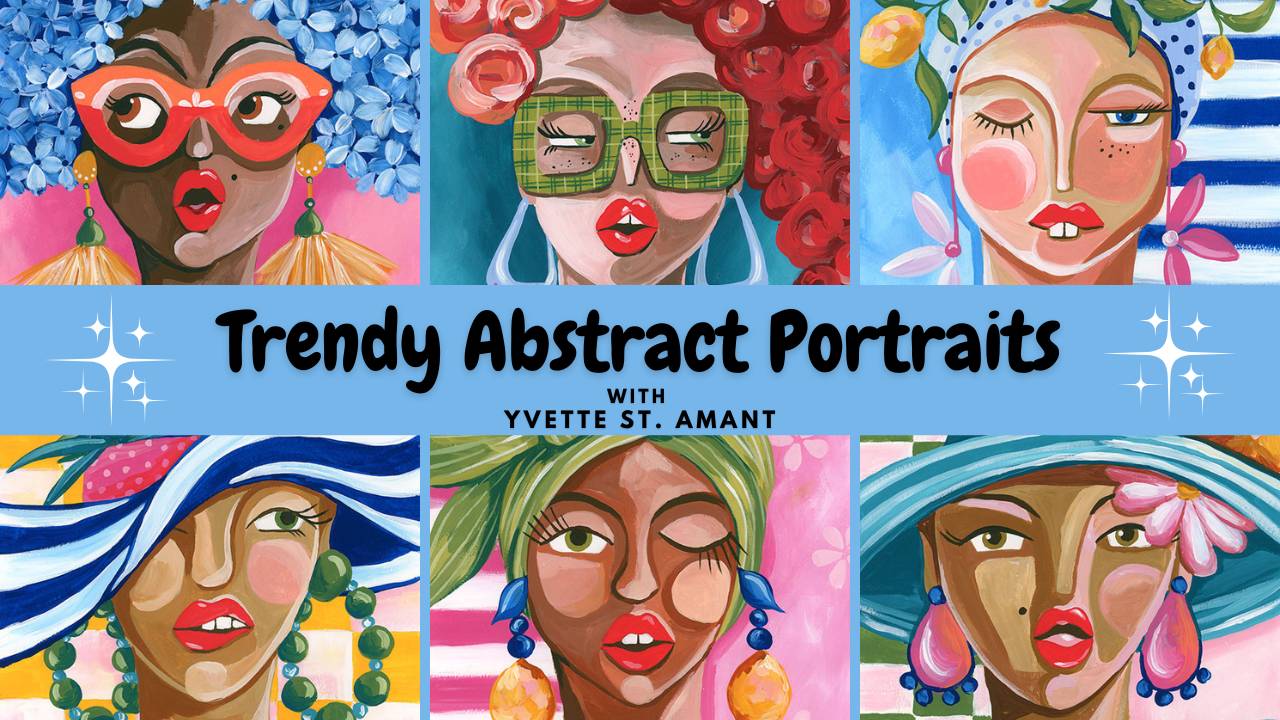Welcome to My Online Art Classes!
Learn how to paint from the comfort of your own home! Whether you are a beginner or experienced artist, I have a range of classes that will help you take your painting skills to the next level!
Check out the FAQ at the bottom of this page for any questions.
Enjoy!
New Releases!
Class Bundles (Best Deal)
A La Carte Classes
15 Minute Masterclass Series
Pocket Sized Sketchbook Series
Published Artist Series
Abstract Series
* NEW * DIY Project Series
Holiday Series
eBooks
General Class FAQ
How long do I have access to the class after purchasing? When do I get access to the class?
You have instant and unlimited access!
Can I view the classes more than once?
Yes! My classes are designed to “work at your own pace” therefore all of the content is available as soon as you purchase and for as long as you need it! You have unlimited access and can view the class as many times as you'd like!
What supplies are required?
A list of recommended supplies are covered in each class. You will need a couple sizes of paint brushes, basic primary colors, canvas or paper, and a painting palette.
Approximate cost of supplies necessary?
We always recommend that you work within your own budget. I will show you my recommended supply list that is a mix of student grade and professional supplies and why I chose them for the class. You can decide what to purchase once you’ve watched the supplies lesson. For example student grade paints are fine to get started with and you can always upgrade as you grow your skills and confidence!
Are there any supplies provided?
No, a list of recommended supplies is covered in each class.
Do I need to know how to draw to take this class?
Nope! I will show you how to create a loose sketch to paint. There is an optional eBook with pre-drawn scenes available to purchase if you want to skip sketching or if you would like more scenes to practice with!
Can I download the class?
The lessons are viewed via our online portal. Downloading of the class is not available due to internet piracy. We hope you understand this is the only way to protect the class from being resold.
How do I change my password? Once you have accessed your account using the provided username and password you may change your password by selecting the profile icon in the top right (This looks like the outline of a person) then selecting settings. Scroll down to the section labeled “Password”, here you enter the current password and then the new password twice. Select “Save” at the bottom right hand corner.
I purchased the class but I haven't received an email to access it. What do I do?
Our customer service team would love to help you! First be sure to check your junk/spam folder, as sometimes the email ends up there. If you still can't find it, please send us an email at [email protected] with the name and email address that you purchased with. If you used PayPal, we received the name and email on the account therefore that is where the login information is sent.
For any questions, send us an email to [email protected] and we will get back to you!